一、常用配置
butterfly 官方文档 https://butterfly.js.org/
新手按着官方文档走一遍就可以了
这里只是列出部分容易遗忘和重复应用到的配置,方便快速定位
1. 友情链接添加
https://butterfly.js.org/posts/dc584b87/#%E5%8F%8B%E6%83%85%E9%8F%88%E6%8E%A5%E6%B7%BB%E5%8A%A0
2. 图库
https://butterfly.js.org/posts/dc584b87/#%E5%9C%96%E5%BA%AB
3. 主页文章节选(自动节选和文章页description)
4. 文章置顶
https://butterfly.js.org/posts/4aa8abbe/#%E6%96%87%E7%AB%A0%E7%BD%AE%E9%A0%82
5. 文章页相关配置
5.1 meta 显示
https://butterfly.js.org/posts/4aa8abbe/#%E6%96%87%E7%AB%A0meta%E9%A1%AF%E7%A4%BA
5.2 文章过期提醒
https://butterfly.js.org/posts/4aa8abbe/#%E6%96%87%E7%AB%A0%E9%81%8E%E6%9C%9F%E6%8F%90%E9%86%92
5.3 文章编辑(使用 abbrlink 之前)
https://butterfly.js.org/posts/4aa8abbe/#%E6%96%87%E7%AB%A0%E7%B7%A8%E8%BC%AF%E6%8C%89%E9%88%95
5.4 文章编辑(使用 abbrlink 之后)
主题目录下 _config.yml配置:
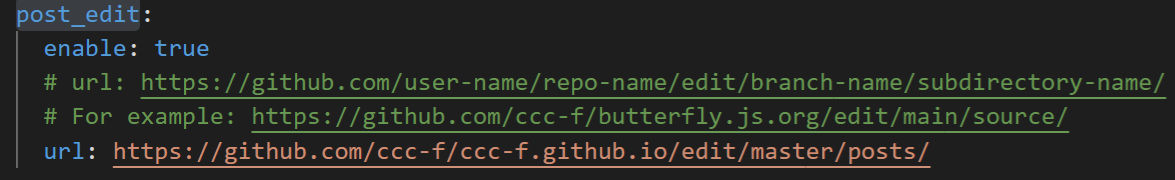
修改 butterfly theme 下的 post-info.pug 文件:
注释部分下方即为修改位置
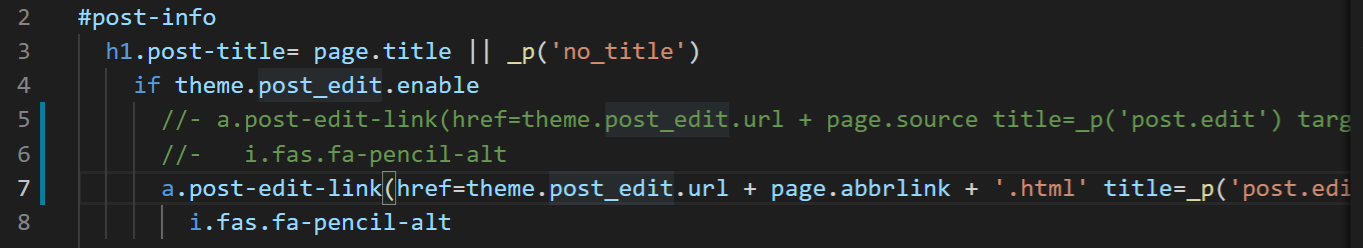
然后就是 hexo c&&hexo g&&hexo d 即可
6. 侧边栏设置
https://butterfly.js.org/posts/4aa8abbe/#%E5%81%B4%E9%82%8A%E6%8E%92%E7%89%88
7. 标签外挂
适合个性化显示
Note bootstrap
https://butterfly.js.org/posts/2df239ce/#Note-Bootstrap-Callout
8. 网站验证 | 分析统计 | SEO
https://butterfly.js.org/posts/ceeb73f/#%E7%B6%B2%E7%AB%99%E9%A9%97%E8%AD%89
可以参考


